Don’t see your question? Want more information? Please feel free to contact us!
Do I have to pay to be a creator?
Nope! The point is to get you paid, not make you pay.
What does it mean to be a creator?
It means you have video content that you want people to be able to watch on Xerb channels. More specifically, you upload your work, then submit it to one or more channels that it’s a good fit for.
Do you require exclusivity?
No. Our attitude is that you should be free to do whatever you want with your work. You can also have it removed at any time.
What is a channel?
A channel is a collection of videos that people can subscribe to, for a price determined by the “channel runner”. Many of these channels will accept submitted videos, like yours! If your video is accepted, you’ll share in the profit. Subscribers can view the videos on a channel, unlimited and on-demand.
What is a “channel runner”?
The channel runner is the person who operates the channel. They promote it, curate the content on it, and set the monthly subscription price. Their job is to generally grow, operate, and manage the channel, which lets you focus more on making stuff and less on marketing.
It’s important to note that Xerb doesn’t actually operate any channels itself: we just provide the platform for channel runners to do it! Let us know if you have a concept for a channel you would like to run.
How much will I get paid?
82% of revenue, after payment processing fees, goes to the channel. That money is then split between you and everyone else with content on the channel, and the channel runner will usually get a percentage fee as well.
Your share of the profit is determined by a standard formula we use which may change over time. Currently, it is based on the length of content you have on a channel versus the total length of content available on the channel. We want the revenue sharing to be as fair as possible so we’ll likely adjust it as time goes on to incorporate things like view time.
You will see what the channel runner’s percentage is before you submit your video to a channel.
Can you give an example of the profit-sharing?
Let’s say a channel costs subscribers $10/month, payment processing fees are $0.30/transaction + 2.9%, and the channel runner decides to keep 20% of the channel income. Revenue after payment processing would be $9.41, and this would mean the channel income is $7.72 per subscriber. The channel runner would keep $1.54 (20% of $7.72). The remaining $6.18 is split between you and everyone else with content on the channel (other creators and possibly the channel runner if they also contribute videos). It is split based on our standardized formula.
Right now the formula is based on the length of your content versus the total on the channel. We are likely to change this, in whole or in part, to factor in things like view time.
How do I get paid?
Payment is generally via PayPal, or if you’re in the United States we can also mail you a check. If these options are not possible for you for some reason, please contact us.
You get paid monthly, 30 days after the end of the month. Note there is a $50 payment threshold: this means if you are owed less than $50, your payment will be held until the total you are owed exceeds that amount. On request, we may be able to make a payment if you are under the threshold, but a fee may apply. You can check your earnings any time through your dashboard.
What are the technical specs for the video I upload?
We should be able to handle just about any video format, but just make sure it’s HD resolution (preferably 1920×1080, but at least 1280×720). Higher resolution (i.e. 4k) isn’t necessary right now and will be downsized to HD, so using an HD file will give you the fastest upload times.
You’ll also want a “preview image”, which is the image that displays before a subscriber hits the play button on your video, and a “thumbnail”, which is a smaller image that subscribers see as they’re browsing videos (it could be the same image as the preview). Dimensions on those images are 960×540 for the preview and 256×144 for the thumbnail, but we have a tool that will allow you to crop and resize the image before you upload it.
Do you want my trailer?
Yes! We can play it as a preview for your video and also use it to promote in other places like social media. You can upload it just like you did for your film, and we’ll take care of getting it linked up for you (no need to submit it to channels).
How does the request system work to add my videos to a channel?
Once you’ve uploaded a video, it will appear in “My Video Library”:
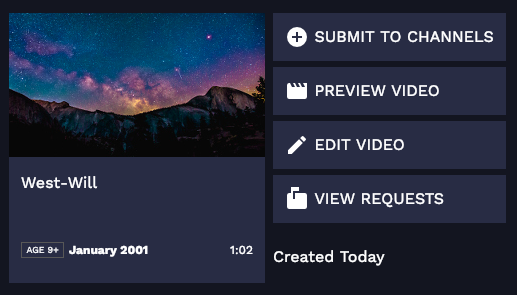
Once your video has finished processing, you’ll be able to click on “Submit to channels”, then find the channel you want to submit to. You’ll see a summary of the channel, can customize the message you send to the channel runner, and once you’re satisfied can submit the request.
The channel runner will then receive your request, can review your video, and has the option of accepting it or rejecting it. If they respond to your message, you’ll see a new message notification in the messages menu next to your name on the top bar:
![]()
Once they accept your video, you’ll begin getting a share of the channel profit!