Watch Xerb directly on a computer, phone or tablet
Go to your purchase confirmation email or to the specific event page on Xerb.tv (can be found under “My Tickets“) after the event start time to access the “Watch Now” button and start enjoying your Virtual Event.
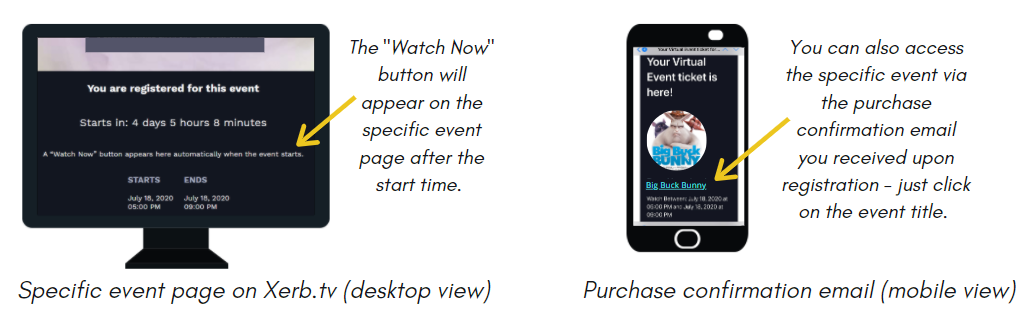
Watch Xerb on your TV using Chromecast
This option can be used with Android phones, Android tablets, or the Google Chrome browser on any computer.
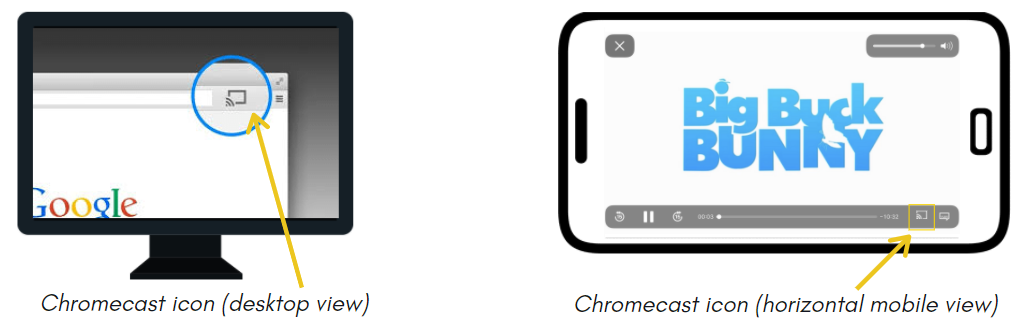
Don’t see the icon? Make sure you are on the same WiFi network as the Chromecast.
Watch Xerb on your TV using Apple TV
This option can be used only with iPhone, iPad, or Mac computers.
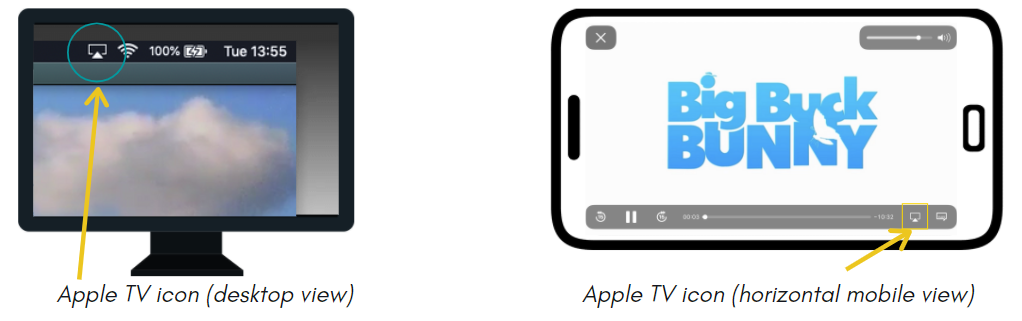
Don’t see the icon? Make sure you are on the same WiFi network as the Apple TV.
Watch Xerb on your TV using your computer and an HDMI cable
It is possible to connect an HDMI cable from many computers to a TV. Even if your computer does not have an HDMI port, it is often possible to buy an adapter.
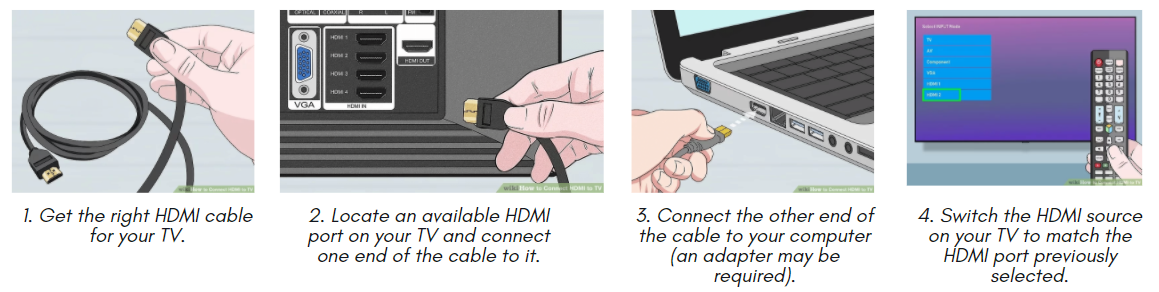
Watch Xerb on your TV using Amazon Fire TV Stick and Fire TV
This option requires downloading the Silk browser:
1. From the Fire main menu, scroll to the top left to hover over the search icon.
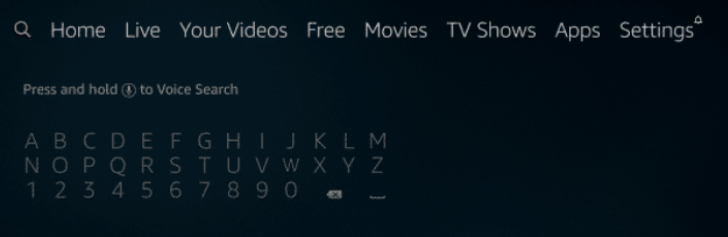
2. Enter in “Silk Browser” then scroll down and click on the first option that appears.
3. Select the Silk Browser/Internet image under Apps & Games and click “Download.”

5. Click “Open” to launch the browser. You will now enter the Silk interface.
6. Enter “Xerb.tv” in the search box at the top of the screen, then log in to the Xerb platform using your Xerb username and password (use the circle in your Fire remote as a controller to move the cursor through the page).
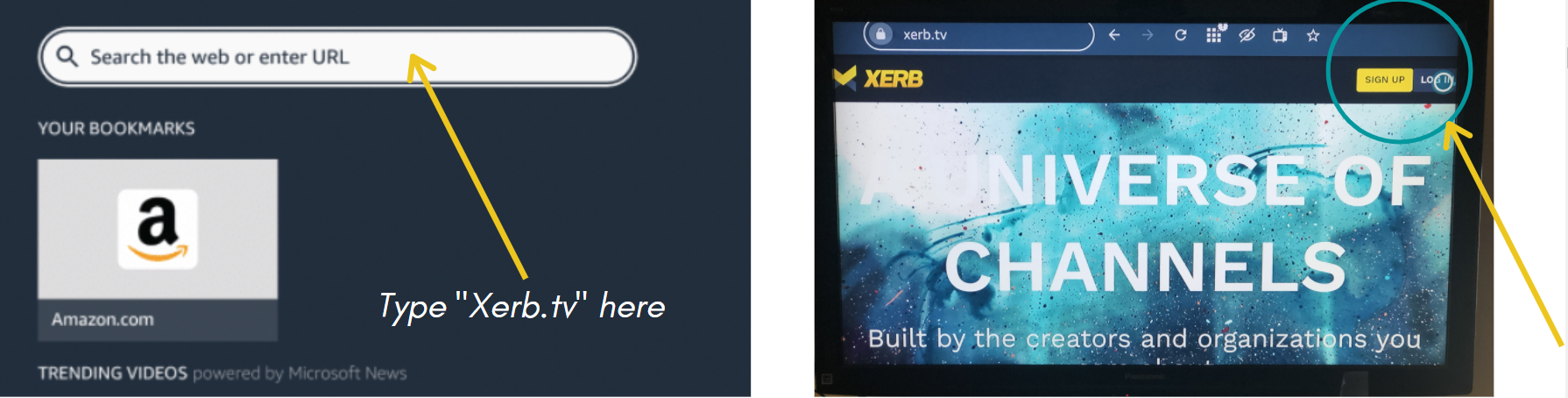
The interface works just like a computer, so you can continue to navigate the platform as you would if you were on your desktop or laptop.
QUESTIONS OR ISSUES WATCHING XERB? Contact us at support@xerb.tv
Instrucciones en español – Cómo ver Xerb
Instructions en français – Comment regarder Xerb